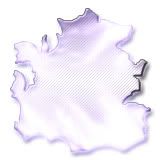JEDI Comport » ((JEDI RolePlay Mod/RPMod)) » Help and Support
-
Notifications ()
Notifications Settings
- You have no notifications
Skin crashes to console
Skin crashes to console
First of all, hello. I'm Sythin and I'm new to jediholo. Let's move to the problem. I'm trying to reskin the 'youngling' model for my character - Sythin. Every other skin is working well, but this one. Typing /model youngsythin causes a crash and a kick out of game with the JKA console saying the following:
Shutting down OpenGL subsystem
Requested feature was omitted at compile time
Does anyone know how to fix it? Thank you you for your support.
Shutting down OpenGL subsystem
Requested feature was omitted at compile time
Does anyone know how to fix it? Thank you you for your support.
- Johauna Darkrider
- Lost One
- Posts: 553
- Joined: Mon Dec 15, 2008 5:36 pm
- Location: Out there, looking out for you
- Contact:
That happened to me, when I used wrong image format of the images contained in the skin file. You might want to look into this.

age --|height_1.65m|weight_54kg|race_human|mentor_ergo.stomi|jamus.kevari|arkallon
Nira wrote:I guess medicine isn't quite at the stage of being able to deal with stubborn Corellians.
- Zeak Dystiny
- Lost One
- Posts: 840
- Joined: Sun Jul 05, 2009 8:27 pm
Maybe try posting a link to the file? Someone might be able to help a lot more.
Have you added anything really recently, to your base folder?
Have you added anything really recently, to your base folder?
"Is all that sales-babble in your brochure? Because I think I'm going to puke. Perhaps you'd like me to leverage your synergy with my vibroblade."
Xfire: Whenlightfades
- Fane Ornn'ila
- Lost One
- Posts: 567
- Joined: Sun Jun 28, 2009 7:58 am
Here's the link to the file: http://www.fileden.com/files/2009/5/7/2 ... sythin.zip
It's not done yet.. not even close to be done. I haven't even seen it yet, because it crashes.
It's not done yet.. not even close to be done. I haven't even seen it yet, because it crashes.
- Fane Ornn'ila
- Lost One
- Posts: 567
- Joined: Sun Jun 28, 2009 7:58 am
I just checked it in modview.
It's indeed the same problem as I had, same error as you stated above. The problem is in the face.jpg.
I did as I said earlier- run it through the 'Save for web devices' fuction in photoshop. No problems after that.
If you have photoshop I suggest doing the same. If not, I'll upload the face texture.
It's indeed the same problem as I had, same error as you stated above. The problem is in the face.jpg.
I did as I said earlier- run it through the 'Save for web devices' fuction in photoshop. No problems after that.
If you have photoshop I suggest doing the same. If not, I'll upload the face texture.

Fane Ornn'ila - Jedi Knight
¦ Mentor: Kaelen Sekura ¦
- Zeak Dystiny
- Lost One
- Posts: 840
- Joined: Sun Jul 05, 2009 8:27 pm
Well firstly you need to get it in order, if you haven't done that already.
Nevermind all what I just said
Nevermind all what I just said
Last edited by Zeak Dystiny on Sun Jan 03, 2010 8:19 am, edited 1 time in total.
"Is all that sales-babble in your brochure? Because I think I'm going to puke. Perhaps you'd like me to leverage your synergy with my vibroblade."
Xfire: Whenlightfades
- Zeak Dystiny
- Lost One
- Posts: 840
- Joined: Sun Jul 05, 2009 8:27 pm
- Zeak Dystiny
- Lost One
- Posts: 840
- Joined: Sun Jul 05, 2009 8:27 pm
- Fane Ornn'ila
- Lost One
- Posts: 567
- Joined: Sun Jun 28, 2009 7:58 am
Here it is, this should do it.
>>Face.jpg<<
And the option (in CS4 anyways) is in the same area as 'Save & Save As'. Incase you need to find it anyways.
>>Face.jpg<<
And the option (in CS4 anyways) is in the same area as 'Save & Save As'. Incase you need to find it anyways.

Fane Ornn'ila - Jedi Knight
¦ Mentor: Kaelen Sekura ¦