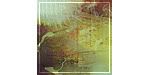JEDI Comport » Jedi Temple Main Hall » ((OOC Discussion))
-
Notifications ()
Notifications Settings
- You have no notifications
Custom UI Configurations
- Sared Kilvan
- Lost One
- Posts: 1035
- Joined: Sat Aug 16, 2008 12:11 am
- Location: Pouring like an avalanche coming down the mountain.
Custom UI Configurations
I know some of you use custom camera/UI script configurations to enhance your experience in JEDI.
I would be very interested in seeing what you use! Post a screenshot of your UI, an explanation of how it works, and a download link (or code copypaste) for the files that you use.
(Assuming of course, you don't mind sharing. )
)
I would be very interested in seeing what you use! Post a screenshot of your UI, an explanation of how it works, and a download link (or code copypaste) for the files that you use.
(Assuming of course, you don't mind sharing.

I'm assuming you mean like VSTRs? If not then my bad.
Name: Rolling Emote Script
Version: 0.4
Description: Changes the 1 - 8 along the top of the keyboard, to all the different emotes. Using the 0 to load the next row and 9 to echo the current selection. Certain emotes have text attached to them such as emyes will also say ::Nods:: and emno says ::Shakes Head::, these are marked by a purple *.
Future Plans:
-Add Weapons
-Add Force Powers
-Add some missed emotes (such as emsleep, and I think there are some new ones coming out? I could be mistaken)
-Re-order the emotes to put the most used in the first row
Screenshot

Name: Rolling Emote Script
Version: 0.4
Description: Changes the 1 - 8 along the top of the keyboard, to all the different emotes. Using the 0 to load the next row and 9 to echo the current selection. Certain emotes have text attached to them such as emyes will also say ::Nods:: and emno says ::Shakes Head::, these are marked by a purple *.
Future Plans:
-Add Weapons
-Add Force Powers
-Add some missed emotes (such as emsleep, and I think there are some new ones coming out? I could be mistaken)
-Re-order the emotes to put the most used in the first row
Screenshot

Code: Select all
// Binds
bind 0 "vstr EMOTESCROLL_TRIGGER"
// Variables
set EMOTESCROLL_TRIGGER "vstr EMOTESCROLL_ECHO"
set EMOTESCROLL_ECHO "echo ^7Emote Scroll Script ^5Version 0.3 ^7by ^4=^7Tyi^4=^7Rah^4=^7. Any emote with ^6* ^7by has a chat script also included.; set EMOTESCROLL_TRIGGER vstr EMOTESCROLL_ROWONE"
set EMOTESCROLL_ROWONE "bind 1 bow; bind 2 meditate; bind 3 emsit; bind 4 emliedown; bind 5 emhello; bind 6 emraisehand; bind 7 vstr YES_COMBINE; bind 8 vstr NO_COMBINE; bind 9 echo ^51.^7Bow, ^52.^7Meditate, ^53.^7Sit, ^54.^7Lie Down, ^55.^7Hello, ^56.^7Raisehand, ^57.^7Yes^6*^7, ^58.^7No^6*^7, ^31 ^7of ^23 ; echo ^51.^7Bow, ^52.^7Meditate, ^53.^7Sit, ^54.^7Lie Down, ^55.^7Hello, ^56.^7Raisehand, ^57.^7Yes^6*^7, ^58.^7No^6*^7, ^31 ^7of ^23 ^7- ^19 ^7to ^1Refresh; set EMOTESCROLL_TRIGGER vstr EMOTESCROLL_ROWTWO"
set EMOTESCROLL_ROWTWO "bind 1 emconsole; bind 2 emcomm; bind 3 emconsolecomm; bind 4 emreach; bind 5 emcomeon; bind 6 emhips; bind 7 ematease; bind 8 emkneel; bind 9 echo ^51.^7Console, ^52.^7Comm, ^53.^7ConsoleComm, ^54.^7Reach, ^55.^7Come On, ^56.^7Hands on Hips, ^57.^7Hands Behind Back, ^58.^7Kneel, ^12 ^7of ^23; echo ^51.^7Console, ^52.^7Comm, ^53.^7ConsoleComm, ^54.^7Reach, ^55.^7Come On, ^56.^7Hands on Hips, ^57.^7Hands Behind Back, ^58.^7Kneel, ^12 ^7of ^23 ^7- ^19 ^7to ^1Refresh; set EMOTESCROLL_TRIGGER vstr EMOTESCROLL_ROWTHREE"
set EMOTESCROLL_ROWTHREE "bind 1 emknockdown; bind 2 emnoisy; bind 3 emsurrender; bind 4 emcower; bind 5 embeg; bind 6 emwait; bind 7 emlotus; bind 9 echo ^51.^7Knockdown, ^52.^7ScreamingHead, ^53.^7Surrender, ^54.^7Cower, ^55.^7Beg, ^56.^7Lean On Wall, ^57.^7Lotus, ^23 ^7of ^23;echo ^51.^7Knockdown, ^52.^7ScreamingHead, ^53.^7Surrender, ^54.^7Cower, ^55.^7Beg, ^56.^7Lean On Wall, ^57.^7Lotus, ^23 ^7of ^23 ^7- ^19 ^7to ^1Refresh; set EMOTESCROLL_TRIGGER vstr EMOTESCROLL_ROWONE"
set YES_COMBINE "vstr YES_EMOTECHAT"
set YES_EMOTECHAT "say ^7::Nods head::; emyes"
set NO_COMBINE "vstr NO_EMOTECHAT"
set NO_EMOTECHAT "say ^7::Shakes head::; emno"
- Sared Kilvan
- Lost One
- Posts: 1035
- Joined: Sat Aug 16, 2008 12:11 am
- Location: Pouring like an avalanche coming down the mountain.
I think I've posted this somewhere on the forums. Anyway..
Replace 'xx' with a button on your keyboard.
What it does is make the xx key toggle enabling/disabling ledgegrab.
Made it toggleable to save some space on the keyboard for other binds.
It's a pretty simple script. I made it because ledgegrabbing to everything randomly is annoying.
Code: Select all
bind xx "vstr toggleledge"
set toggleledge "vstr toggle2"
set toggle1 "set toggleledge vstr toggle2;rpclientconfig ledgegrab 1"
set toggle2 "set toggleledge vstr toggle1;rpclientconfig ledgegrab 0"What it does is make the xx key toggle enabling/disabling ledgegrab.
Made it toggleable to save some space on the keyboard for other binds.
It's a pretty simple script. I made it because ledgegrabbing to everything randomly is annoying.
- Ametha Tasia
- Lost One
- Posts: 979
- Joined: Fri Aug 07, 2009 8:38 am
- Location: Jedi Enclave of Alzoc III
Old post, but something new to add.
I've picked up working on my Scroll script again, and whilst messing around with it, I came up with this. I'm fairy sure that most of you will already have something like this, and even more sure that I have over complicated a simple script.. but meh
It basically, clears the screen (Hud, Chat Icon, Team Logo and Connection Notices) with the first press, the second press takes the screenshot, and the third press restores everything back to your screen
Change the XXX to the key of your choice and add to your autoexec.cfg in the RPMod folder. If you don't have one just create one.
Any comments/criticisms/advise, please let me know through here/msn or pm.
In my Scroll Script, this will be included with more options.
Tyi
I've picked up working on my Scroll script again, and whilst messing around with it, I came up with this. I'm fairy sure that most of you will already have something like this, and even more sure that I have over complicated a simple script.. but meh
It basically, clears the screen (Hud, Chat Icon, Team Logo and Connection Notices) with the first press, the second press takes the screenshot, and the third press restores everything back to your screen
Change the XXX to the key of your choice and add to your autoexec.cfg in the RPMod folder. If you don't have one just create one.
Any comments/criticisms/advise, please let me know through here/msn or pm.
Code: Select all
bind XXX "vstr "SCREENSHOT_CLEARSCRIPT"
set SCREENSHOT_CLEARSCRIPT vstr SCREENSHOT_CLEAR
set SCREENSHOT_CLEAR "cg_draw2d 0; cg_drawfriend 0; rpc_disablechatbubble 1; con_notifytime -1; set SCREENSHOT_CLEARSCRIPT vstr SCREENSHOT_TAKE"
set SCREENSHOT_TAKE "screenshot silent; set SCREENSHOT_CLEARSCRIPT vstr SCREENSHOT_NORMAL"
set SCREENSHOT_NORMAL "cg_draw2d 1; cg_drawfriend 1; rpc_disablechatbubble 0; con_notifytime 3; echo ^2Screenshot Taken; set SCREENSHOT_CLEARSCRIPT vstr SCREENSHOT_CLEAR"Tyi
-
Phillip Braden
- Posts: 394
- Joined: Thu Mar 18, 2010 12:54 pm
- Ruluk
- Lost One
- Posts: 438
- Joined: Wed Jan 06, 2010 1:04 am
- Location: NOT the Jedi Enclave of Alzoc III, clearly ¬¬
/emsleep, and, uhh, how is it related to this topic?Phillip Braden wrote:there is a sleep cmd, /emrest i believe =D
Back on topic, I once released, not long ago, a screenshot cfg file to use that allowed you to control your camera with the numpad. It is like a more complete version of Tyi's own script.
Also, in some situations, I have come to use a simple cfg to toggle crouch (instead of keeping it pressed).
Code: Select all
//Crouch toggle script .cfg file.
//I personally named this file, "crouch.cfg". If I want to use it, I simply type
//in console, "/exec crouch". Then, when I want to return to normal
//crouching, I simply "/bind c +movedown".
set cdown "bind c vstr cup;+movedown"
set cup "bind c vstr cdown;-movedown"
bind c vstr cdown
Jedi Padawan | Birth 275.08 | Initiation 280.31 | Master Fane Ornn'ila
-
Phillip Braden
- Posts: 394
- Joined: Thu Mar 18, 2010 12:54 pm
-
Aslyn Denethorn
- Lost One
- Posts: 2539
- Joined: Thu May 08, 2008 12:07 am
- Location: One with the Force