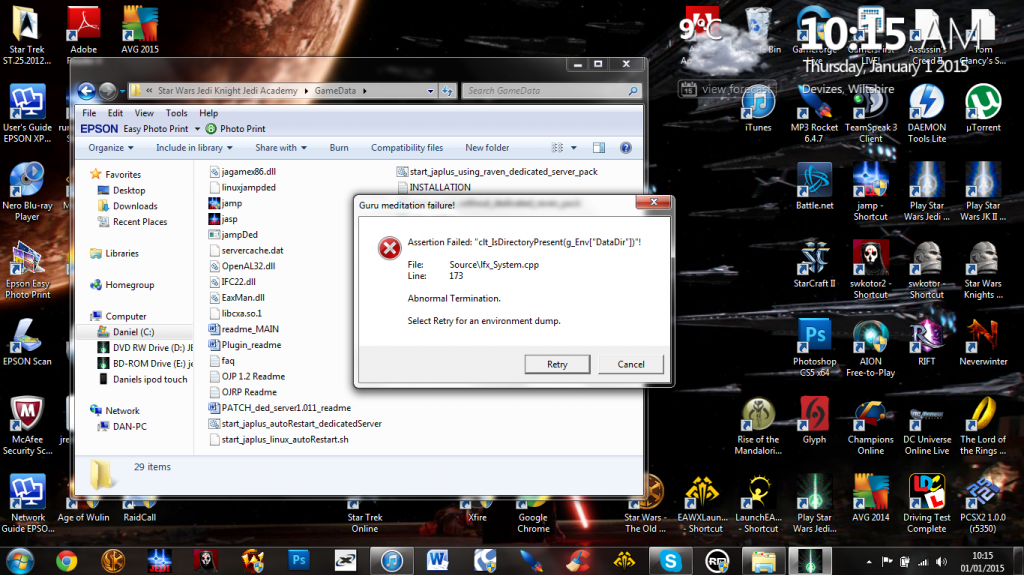Page 2 of 2
Re: Ok, big problem
Posted: Tue Dec 30, 2014 2:06 am
by Zander-Bo Umra
Reïnstall as recommended above.
Re: Ok, big problem
Posted: Thu Jan 01, 2015 5:38 am
by Elouise-Claire Flynn
Ok did a little test and tried to run single player (Although to actually play I have to run on administrator) and this is the result I got as soon as I double clicked on the desktop icon
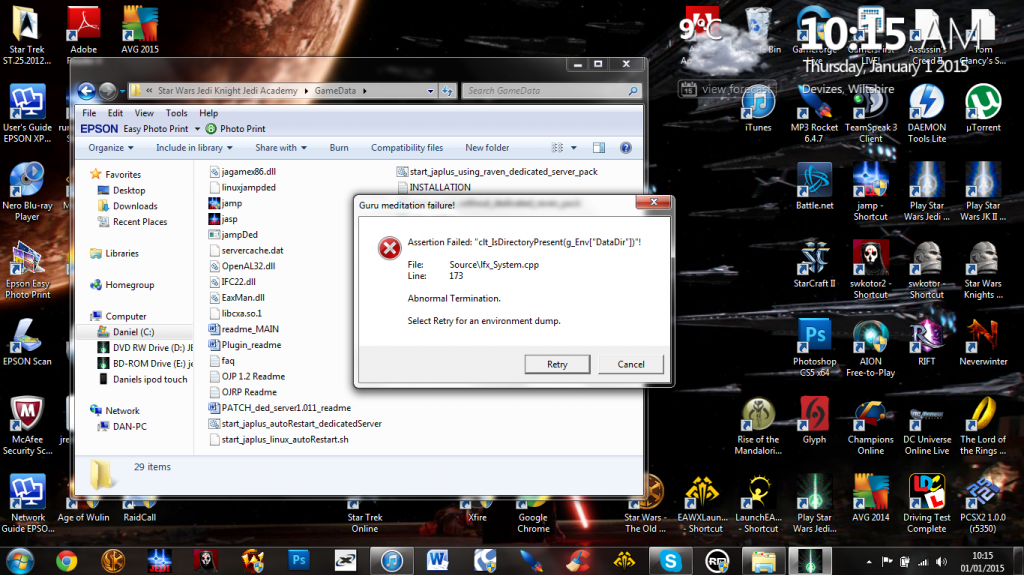
Re: Ok, big problem
Posted: Thu Jan 01, 2015 6:33 am
by Nico Keztor
I did notice other mods as OJP and etc.. try a clean install of the game.
Only the game, no mods and then try again.
It's clear there is a problem into a script, line 173.
A friend of mine believed to fix this, you had to install Visual Basic runtime files' latest version.
Then, I would like to suggest you to use CCleaner and clean any error in your registry values.
Re: Ok, big problem
Posted: Fri Jan 02, 2015 2:10 am
by Elouise-Claire Flynn
Only way to get rid of JKA would be to delete the files, i can't uninstall it because it, well, it shows up in the control panel uninstall program but it shows nothing regarding how much data is in the files etc etc and wont delete, change or uninstall/install
Re: Ok, big problem
Posted: Fri Jan 02, 2015 3:46 am
by Kieran Orion
Uninstalling Jedi Knight Academy through the control panel, from my experience will only remove the stand alone game, the mods/files etc should remain. Just throwing that out there.
In addition: Is there an issue with running the game through Administrator mode for you personally? For some OS, it's mandatory (such as mine) to do so.
Re: Ok, big problem
Posted: Fri Jan 02, 2015 12:36 pm
by Elouise-Claire Flynn
It is mandatory for it to work else it crashes. But that's only for multiplayer, not single player. And it does it for both single and multiplayer except i got shown no error pop up for multiplayer
Re: Ok, big problem
Posted: Fri Jan 02, 2015 8:33 pm
by Kieran Orion
Nico Keztor wrote:I did notice other mods as OJP and etc.. try a clean install of the game.
Only the game, no mods and then try again.
It's clear there is a problem into a script, line 173.
A friend of mine believed to fix this, you had to install Visual Basic runtime files' latest version.
Then, I would like to suggest you to use CCleaner and clean any error in your registry values.
CCleaner is a little program Des Anaro introduced me to some time ago, it will fix most registry issues in your PC as well as clear out other files that you really don't use. The only risk you run with this is that a PC's registry can be temperamental and if something goes wrong, it can cripple your computer. That said, I used it and for a while it did me some favors. I would suggest you use this (Once), to clean out your registry and then try again. If that fails, as so many others have suggested, completely uninstall the base game and then secure the mod files somewhere into a different folder or drive before re-installing the game.
Upon re-install, again as someone above has suggested, get the patch 1.01 I think it is, it's honestly been so long since I had to Download it as I run from Steam. Do not merge mod files with the base game before trying to play. This will let you know whether your mods are conflicting with each other which is quite a regular problem as far as my experience with modded games is concerned.
If this all works, consider what mods you want and what you don't. You'll be playing a guessing game around which might be conflicting.
If none of this works, or you've tried it already then I'm low on idea's. You might want to consider putting this issue across to JKHUB's forum as there's a big chance most of them will have a fair bit more experience with working around these issues than I do. One thing about JKHub is that there's never short of people with opinions  "welcome to the interwebz" right.
"welcome to the interwebz" right.
Re: Ok, big problem
Posted: Sat Jan 03, 2015 2:28 am
by Elouise-Claire Flynn
Kieran Orion wrote:Nico Keztor wrote:I did notice other mods as OJP and etc.. try a clean install of the game.
Only the game, no mods and then try again.
It's clear there is a problem into a script, line 173.
A friend of mine believed to fix this, you had to install Visual Basic runtime files' latest version.
Then, I would like to suggest you to use CCleaner and clean any error in your registry values.
CCleaner is a little program Des Anaro introduced me to some time ago, it will fix most registry issues in your PC as well as clear out other files that you really don't use. The only risk you run with this is that a PC's registry can be temperamental and if something goes wrong, it can cripple your computer. That said, I used it and for a while it did me some favors. I would suggest you use this (Once), to clean out your registry and then try again. If that fails, as so many others have suggested, completely uninstall the base game and then secure the mod files somewhere into a different folder or drive before re-installing the game.
Used it to clear out my registery BEFORE I new that JKA had crashed because I was going through a problem which my dad had diagnosed was with the browser settings so I couldn't get the right access to internet and what not...
Re: Ok, big problem
Posted: Sun Jan 18, 2015 10:20 am
by Dev Kai
With the issue outstanding this long and not being fixed, the only thing that makes sense is to start backing up what you need and do a software re install for your pc. Clearly something you did or regularly do is inhibiting JKA from playing with it being a ten year old game, you shouldn't have trouble running it on your system. Looks like you're at least running w7.
CC cleaner isn't going to help, registry errors shouldn't have anything to do with not being able to launch Jedi knight. ( unless you're getting constant BSD's)
It's a little hard for me to understand where these problems are coming from though. It shouldn't take over months to fix these issues. If I were you I would have already done a software reinstall.
The only thing I could suggest rather than starting over is get someone on skype and do a screen share compare the files you both SHOULD have in you BASE/RP mod folder. I'd be willing to bet you just moved something where you shouldn't. Nothing about your situation seems to make sense. Wish I could help more.
Re: Ok, big problem
Posted: Sun Jan 18, 2015 10:42 am
by Sebastin Creed
I agree, personally I would have done a fresh reboot of the whole thing (after backing up what you want to keep).