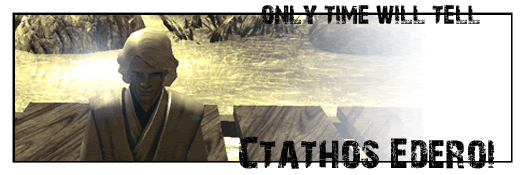JEDI Comport » ((JEDI RolePlay Mod/RPMod)) » Suggestions
-
Notifications ()
Notifications Settings
- You have no notifications
Tweaks to Speed
- Corinth Alkorda
- Lost One
- Posts: 2062
- Joined: Tue Aug 23, 2005 1:58 am
- Location: The Shadowlands
- Contact:
Tweaks to Speed
Is there a way that we can disable the sound effects for enabling force speed? I don't see a need for it, and it can be distracting in spars.
race_human | mentor_axem.keigoku | padawans_cookanaka / kero.zen / bram.philipi / jude.alkorda / nivek.tholmai / aknaross.myotis / lena.aleksandrovna / sasha.raven|
-
Cyril Feraan
- Lost One
- Posts: 1974
- Joined: Mon Jul 02, 2007 4:53 pm
- Location: Alzoc III
- Contact:
- Corinth Alkorda
- Lost One
- Posts: 2062
- Joined: Tue Aug 23, 2005 1:58 am
- Location: The Shadowlands
- Contact:
-
P't'ral
Evan's DIY Lesson:
//How to remove the sound from Force abilities:
//How to remove the sound from Force abilities:
- 1) Open PakScape or WinRAR
2) Open "assets0.pk3"
3) Follow the folder directory through "sound/weapons/force"
4) Rename a blank sound .wav file to the corresponding sound file (Example: "seeloop.wav")
5) Replace the sound file with the blank sound file, which you have just renamed.- 5.1) -OR- if you have issue re-saving such a large file, recreate the folder pathway in a new PK3 file, and place the renamed blank sound file in that.
Note: This also works for the annoying chat "click" which can be found in assets0.pk3 under "sounds/player/talk.mp3".
- Corinth Alkorda
- Lost One
- Posts: 2062
- Joined: Tue Aug 23, 2005 1:58 am
- Location: The Shadowlands
- Contact:
Duh. We're talking about removing it through the mod for realistic purposes. : PP't'ral wrote:Evan's DIY Lesson:
//How to remove the sound from Force abilities:
- 1) Open PakScape or WinRAR
2) Open "assets0.pk3"
3) Follow the folder directory through "sound/weapons/force"
4) Rename a blank sound .wav file to the corresponding sound file (Example: "seeloop.wav")
5) Replace the sound file with the blank sound file, which you have just renamed.6) Save assets0.pk3 (or overwriting PK3 file) to base folder
- 5.1) -OR- if you have issue re-saving such a large file, recreate the folder pathway in a new PK3 file, and place the renamed blank sound file in that.
Note: This also works for the annoying chat "click" which can be found in assets0.pk3 under "sounds/player/talk.mp3".
race_human | mentor_axem.keigoku | padawans_cookanaka / kero.zen / bram.philipi / jude.alkorda / nivek.tholmai / aknaross.myotis / lena.aleksandrovna / sasha.raven|
-
P't'ral
- Corinth Alkorda
- Lost One
- Posts: 2062
- Joined: Tue Aug 23, 2005 1:58 am
- Location: The Shadowlands
- Contact:
Blasphemy. Soh needs more work, the lazy bum.P't'ral wrote:Just trying to save Soh some work.Corinth Alkorda wrote:Duh. We're talking about removing it through the mod for realistic purposes. : P
Right?
race_human | mentor_axem.keigoku | padawans_cookanaka / kero.zen / bram.philipi / jude.alkorda / nivek.tholmai / aknaross.myotis / lena.aleksandrovna / sasha.raven|
- Aayla Vigil
- Lost One
- Posts: 2712
- Joined: Sun Jul 29, 2007 3:11 am
- Location: Jedi Temple on Alzoc III
- Aayla Vigil
- Lost One
- Posts: 2712
- Joined: Sun Jul 29, 2007 3:11 am
- Location: Jedi Temple on Alzoc III