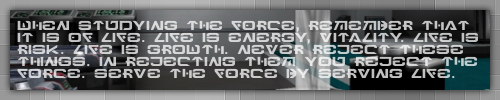JEDI Comport » ((JEDI RolePlay Mod/RPMod)) » Help and Support
-
Notifications ()
Notifications Settings
- You have no notifications
Bug
- Esth Me'sku
- Lost One
- Posts: 180
- Joined: Mon Jan 21, 2013 10:59 am
- Location: Alzoc III
- Contact:
Bug
http://oi48.tinypic.com/k47el5.jpg I am getting this bug. I am not sure how to fix it. I may have to re-install JKA, but I hope not, since I just got it running smoothly again...
Here is what I did. I uninstalled JKA and re-installed it with steam. I firstly downloaded the RP mod through automatic installation. I was like okay. I can save some time. But then I noticed there werent any pk3s in the rpmod folder. So I downloaded those 2. I guess they are conflicting with each other? So I uninstalled rp mod client, and left the pk3s. Same thing still occurs. So I deleted the pk3s and re-installed the rpmod client automatic installation to see if it would fix it. Same thing. Un-installed that and got the pk3s back. Same thing. Im lost now on what to do.
Its also giving me an error on the main screen; top right hand corner where our stats are. It gives something like ???RPMOD_CLIENT_XP and all that for each row.
Here is what I did. I uninstalled JKA and re-installed it with steam. I firstly downloaded the RP mod through automatic installation. I was like okay. I can save some time. But then I noticed there werent any pk3s in the rpmod folder. So I downloaded those 2. I guess they are conflicting with each other? So I uninstalled rp mod client, and left the pk3s. Same thing still occurs. So I deleted the pk3s and re-installed the rpmod client automatic installation to see if it would fix it. Same thing. Un-installed that and got the pk3s back. Same thing. Im lost now on what to do.
Its also giving me an error on the main screen; top right hand corner where our stats are. It gives something like ???RPMOD_CLIENT_XP and all that for each row.
Initiated_311.25 : Novinced_314.12 : Apprenticed_321.05 : Age_20 : Mentor_Delmi N'jork
- Sai Akiada
- Lost One
- Posts: 2023
- Joined: Sat Jul 17, 2010 6:55 pm
- Location: Sekura Holdings - Lok
Re: Bug
As far as I'm aware, the only way to get it working (and I stress the as far as I'm aware part) you need to put the RPMod assets files into the steam folder... something like that.
There are several threads about it, have a quick scan for them. Such as this
There are several threads about it, have a quick scan for them. Such as this
Kael Sekura wrote:I spoke to Soh and just tossed RPMod's assests into the base folder and the game works fine. I just can't play any other mods that way. Not that i did to begin with mind you lol

| Age_50's | Race_Human | Padawan_Zeak Dystiny, Des Anaro, Zuri Lyn |
- Esth Me'sku
- Lost One
- Posts: 180
- Joined: Mon Jan 21, 2013 10:59 am
- Location: Alzoc III
- Contact:
Re: Bug
Well I did what sai and that kael sekura guy said. I tossed them into my base folder. I am still having this though. http://oi50.tinypic.com/bfevie.jpg
I can still work with it! Its all fixed except for just that part. Not sure why.
I can still work with it! Its all fixed except for just that part. Not sure why.
Initiated_311.25 : Novinced_314.12 : Apprenticed_321.05 : Age_20 : Mentor_Delmi N'jork
Re: Bug
RPMod should work from within its "rpmod" directory (under GameData), as long as you "Set launch options" in Steam to "+set fs_game rpmod". Putting RPMod files in "base" isn't recommended, as there can be conflicts with other mods.
While you're on this, could you please give me the full path to your GameData directory (and the location of "jamp.exe" if it isn't in GameData) ? if possible, I would like to make the installer autodetect it in the future.
While you're on this, could you please give me the full path to your GameData directory (and the location of "jamp.exe" if it isn't in GameData) ? if possible, I would like to make the installer autodetect it in the future.

- Esth Me'sku
- Lost One
- Posts: 180
- Joined: Mon Jan 21, 2013 10:59 am
- Location: Alzoc III
- Contact:
Re: Bug
Well RP mod worked in the rpmod folder. But it was just bugging. Its clear now and I can actually see the mod :p
C:\Program Files\Steam\SteamApps\common\Jedi Academy/GameData
C:\Program Files\Steam\SteamApps\common\Jedi Academy/GameData
Initiated_311.25 : Novinced_314.12 : Apprenticed_321.05 : Age_20 : Mentor_Delmi N'jork